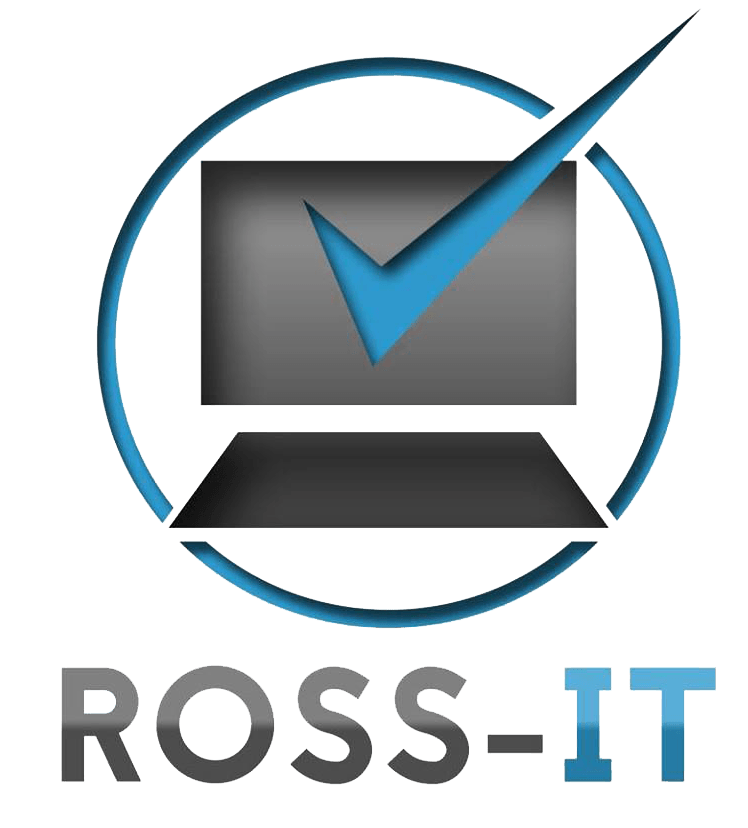Time for a post GDPR website update?
Businesses may have to adjust their marketing plans after the GDPR deadline because there are indications that the opt-in rate for email communications had been as low as 10% in some cases.
This means that marketing needs to be more refined and more targeted and therefore the first step is to review customer profiles so that the business has a clear and detailed idea of who their ideal customers are and how they are likely to behave.
Inevitably a review of profiles will lead to redefining marketing goals and how the business presents itself in order to engage with potential clients and customers.
A key element of any business marketing in the 21st Century is its website. Research has shown that it is the first place people look for information on a business. This is partly to reassure themselves that the business is reputable and legitimate, with a real, physical location and address if it is a “local” business.
However, it is also to establish that the business can provide the goods or services that the customer is seeking.
Given that the typical visit is as little as two minutes it is therefore crucial that your website quickly establishes a relationship, demonstrating that it understands your requirements or needs, and then shows how it can fulfil them.
All this needs to be done in a way that the visitor can find the information in as few clicks as possible.
However, with GDPR now in force you may not only need to update your terms and conditions but you will certainly have to include a privacy policy, if you don’t already have one, which should detail what records you hold and why, and an easy set of options for having you personal information either amended, removed in part, or removed altogether.
This is particularly important if your website uses response forms or requires a sign-up to access more information.
You may also have to adjust your email and social media marketing goals and plans to reflect the new environment especially if you use them to encourage people to visit your website.
Website designs also change regularly and it therefore helps if your business website looks as fresh and appealing as possible.
So if it has been some time since you have refreshed your website, or it is beginning to look a little tired and dated, perhaps now is a good time to talk to us about a redesign.