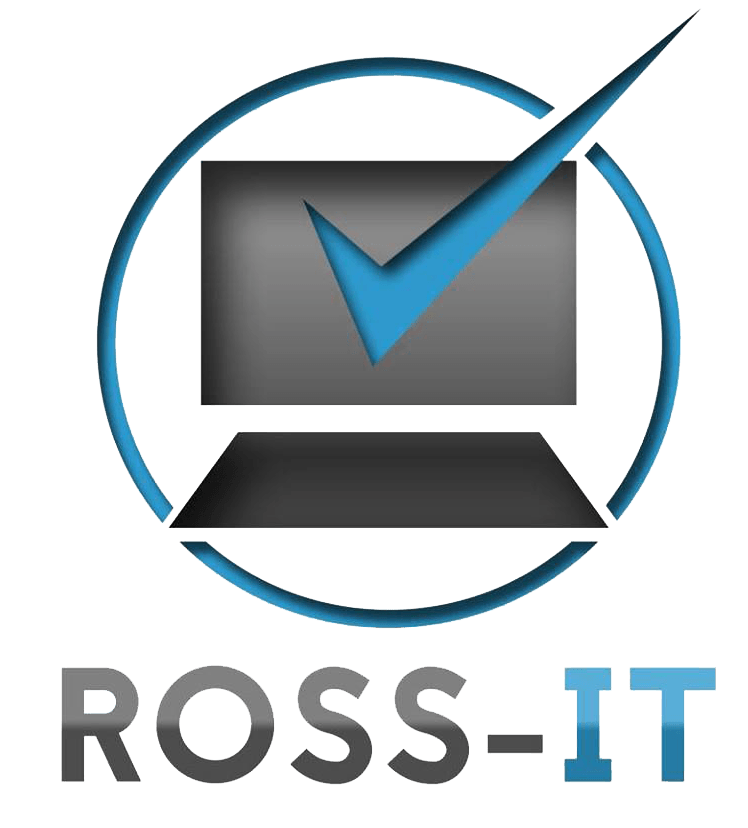Keep Your Computer Fans Clean
Computer Fans – How to keep yours clean
A common problem I am seeing with PC’s and laptops is their internal fans are clogged up with fluff and dust, computer fans when they get badly clogged up they are not able to efficiently cool down the CPU which can affect performance and in more severe cases can cause irreversible damage to the CPU which will case the computer to malfunction and stop working.
What you will need:
- Hoover (with hose + attachments)
- Phillips screwdriver (in some cases)
- Can of compressed gas
Cleaning your computer fan (PC Tower)
If you have recently purchased your PC tower you will generally find that it will be obviously clean inside so you can maintain this quite easily by simply using a hoover with a strong suction. The easiest way to do this is to press the suction hose against the air vent on the side of the case. This will get rid of most of the loose debris before it settles on the components. Also it is good practice to hoover out the power supply fan which is located on the rear of the case. Once again the easiest way to clean this out is press the hoover hose flat against the fan grill, if the hoover is powerful enough it will cause the fan to spin which will remove the majority of dust which has settled. If the tower is new this will be clean to start with, so I would recommend that you do this once a fortnight depending on the environment the computer is in. If you have a lot of pets for example or the computer is going to be in a dusty or dirty environment then you may need to do this more often.
If you have had your computer for a while you may find that simply hovering from the outside is not enough to thoroughly clean the computer fan, the next step to take would be to remove the side panel so you can directly hoover the computer fan’s heat sink fan itself.
 Some computers we service have never been cleaned before and when we remove the side panel you may see something similar to the picture above. This is when you might want to invest in a can of some compressed gas to remove some of the more stubborn grime that has been sitting there for in some cases years. You can pick a can of compressed gas up for about the £5 mark from online such as eBay or your local IT store.
Some computers we service have never been cleaned before and when we remove the side panel you may see something similar to the picture above. This is when you might want to invest in a can of some compressed gas to remove some of the more stubborn grime that has been sitting there for in some cases years. You can pick a can of compressed gas up for about the £5 mark from online such as eBay or your local IT store.
Once you have managed to clean your computer to a decent standard the same applies to maintain it by cleaning it once every two weeks or once a month depending on its surroundings.
When you come to open your case you may need a Phillips screw driver to take out a couple of screws so you can remove the side panel. On some models such as the older Dell machines, you may not need a screw driver as they have a catch release, so this really depends on which tower you have.
Cleaning your Computer fan (laptop)
When it comes to cleaning your laptop computer fan it is even more important that it is done regularly and that it is not allowed to overheat, this is because everything is so much more compact and it is more likely to overheat than in a tower where all of the components have a lot more breathing space. The process is pretty much the same for cleaning your laptop computer fan, you can do this by putting your hoover hose flat against the fan grill this will allow you to remove any loose debris. However with laptops it can be much harder to clean your laptop fan if it has been left un-cleaned for a long time as it you will probably not be able to remove what is causing the problem without using compressed gas or even taking the laptop apart to get at the fan.
 What I must warn you about if you are going to use compressed gas on a laptop that has not been cleaned before, you may find that in some cases you will just end up compacting the fluff inside up and push it further inside as you can see in the picture. This is now preventing the fan from spinning at all and the laptop will soon start to overheat and you will find to prevent damage it will start shutting itself off. The only way to resolve this is to manually take the laptop apart to get to the fan and remove whatever is obstructing it. I would not recommend this to anyone that does not have any experience in doing so, you can get a professional to do this for you at a reasonable price. Ross-IT for example offers a full computer service for £40 which covers cleaning out the fans as well as general system maintenance.
What I must warn you about if you are going to use compressed gas on a laptop that has not been cleaned before, you may find that in some cases you will just end up compacting the fluff inside up and push it further inside as you can see in the picture. This is now preventing the fan from spinning at all and the laptop will soon start to overheat and you will find to prevent damage it will start shutting itself off. The only way to resolve this is to manually take the laptop apart to get to the fan and remove whatever is obstructing it. I would not recommend this to anyone that does not have any experience in doing so, you can get a professional to do this for you at a reasonable price. Ross-IT for example offers a full computer service for £40 which covers cleaning out the fans as well as general system maintenance.
On some laptops you may find that you can get access to the fan via a removable panel on the underside of the laptop, however these are few and far between and generally on much older laptops, all newer laptops would have to be taken apart.