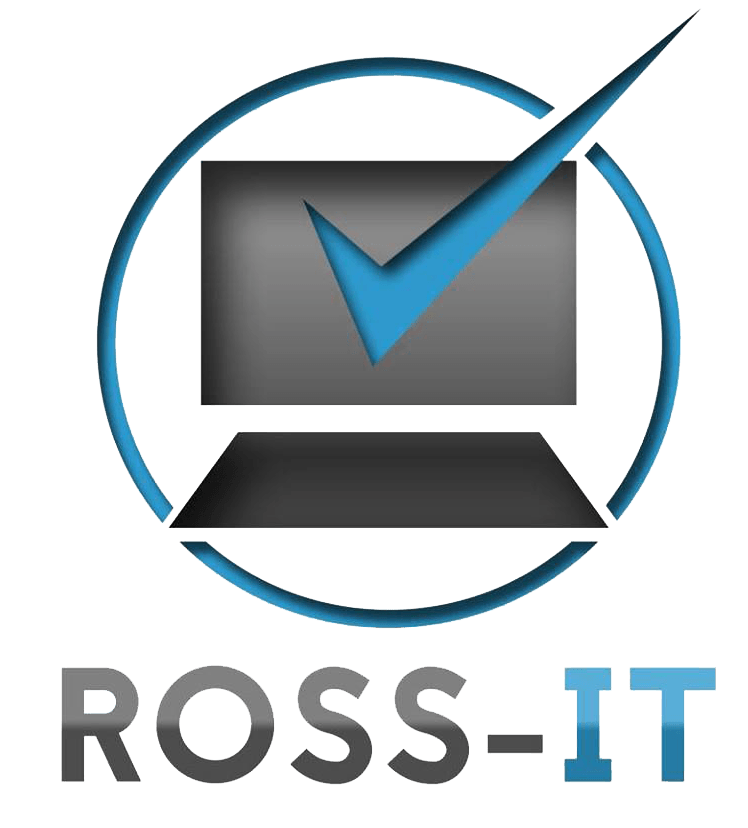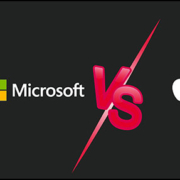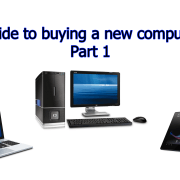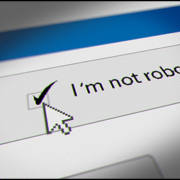How to protect yourself from RSI
Many of us spend hours every day at a computer keyboard, and increasingly this means a laptop rather than a desktop PC that comes with a separate keyboard.
The problem is that laptops are becoming ever thinner and flatter and they are generally not designed for business use, so that keyboards are not set at an angle that is comfortable for long periods and users can run the risk of developing RSI (Repetitive Strain Injury).
RSI can be very painful and difficult to get rid of. It mainly affects the wrists and arms and develops gradually. Symptoms include pain, aching or tenderness, stiffness, throbbing, tingling or numbness, weakness and cramp.
As more people use laptops the incidence of RSI and other related disorders such as Carpal Tunnel Syndrome is rising.
If you are an employee, your employer has a duty to take care of your health and safety and you can ask to have your desk assessed and equipment set up correctly to avoid the risk of RSI. This is fairly straightforward if using a desktop PC with a separate keyboard. You should make sure your seat, keyboard, mouse and screen are positioned so they cause the least amount of strain.
But what about those of us who are self-employed or running a small business?
Ideally if your work involves prolonged keyboard use you should ensure that the set-up is as described above.
However, if you have to use a laptop it may make sense to use one where you can plug in an external USB keyboard.
This means you can set it and the screen at the correct heights and angle to minimise the risks that come with prolonged use.
It is possible to buy wrist rests and support cushions for chairs, as well as foot rests so that you can ensure that your working arrangement is the most aligned possible.
Ideally this means that you are positioned straight on to the keyboard and screen to minimise any twisting of the wrists and so that as far as possible your hands are straight and flat when typing. The top of the screen should be at roughly eye level.
You should try to avoid using a laptop either on your knees, which is too low, or on a train table (too high).
If you have to use a keyboard for long periods it also makes sense to take regular screen breaks and to get up and walk around.