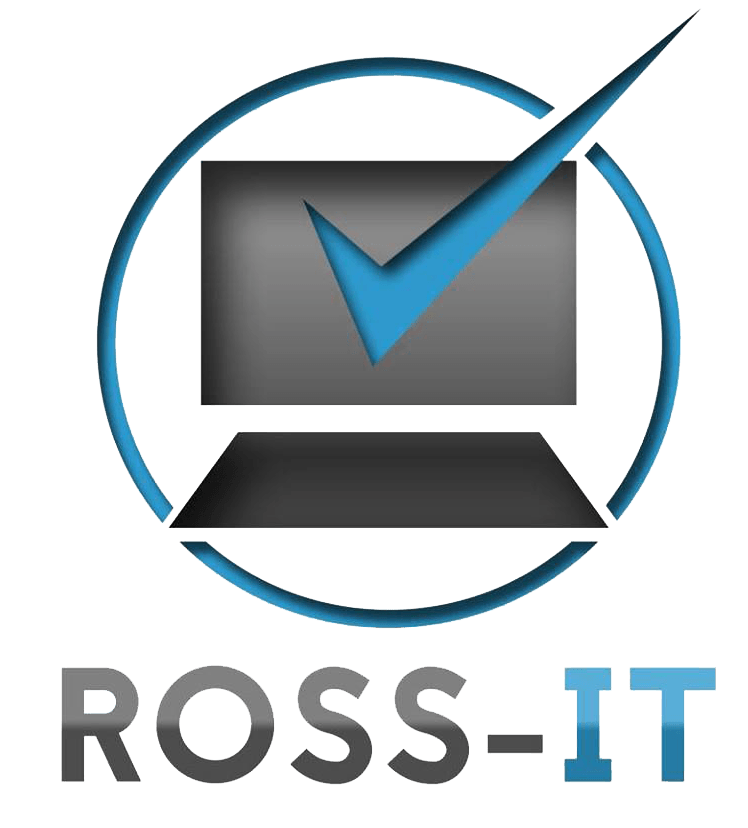Everything you need to know about malware
Malware is software that is specifically designed to disrupt, damage, or gain unauthorized access to a computer system.
Types of malware include computer viruses, worms, Trojan horses, ransomware and spyware, all of which can infect networks and devices and harm those devices, networks and/or their users in some way.
Hackers have different goals when performing a malware attack on a system or organization.
Some common goals are:
- Make a profit off targets
- Sabotage
- Steal confidential data
- Make a statement
- Bragging rights
Definitions of types of malware
A virus is the most common type of malware that can execute itself and spread by infecting other programs or files.
A worm can self-replicate without a host program and typically spreads without any interaction from the malware authors.
A Trojan horse is designed to appear as a legitimate software program to gain access to a system. Once activated following installation, Trojans can execute their malicious functions.
Spyware collects information and data on the device and user, as well as observes the user’s activity without their knowledge.
Ransomware infects a user’s system and encrypts its data. Cybercriminals then demand a ransom payment from the victim in exchange for decrypting the system’s data.
A rootkit obtains administrator-level access to the victim’s system. Once installed, the program gives threat actors root or privileged access to the system.
A backdoor virus or remote access Trojan (RAT) secretly creates a backdoor into an infected computer system that enables threat actors to remotely access it without alerting the user or the system’s security programs.
Adware tracks a user’s browser and download history with the intent to display pop-up or banner advertisements that lure the user into making a purchase. For example, an advertiser might use cookies to track the webpages a user visits to better target advertising.
Keyloggers, also called system monitors, track nearly everything a user does on their computer. This includes emails, opened webpages, programs and keystrokes.
You can usually tell when your computer has been infected if you detect a sudden loss of disk space, unusually slow speeds, repeated crashes or freezes, or an increase in unwanted internet activity and pop-up advertisements.
Protection from malware
Instal a reputable install antimalware software and update it regularly.
Don’t open attachments from strange email addresses that may contain malware disguised as a legitimate attachment.
Don’t click on pop-ups.
Stick to top-level domains (those with .com, .org, .edu, .gov, etc)
Even if you install something from a credible source, if you don’t pay attention to the permission request to install other bundled software at the same time, you could be installing software you don’t want.
Backup your data! If you ever lose it, you’ll be able to recover it.