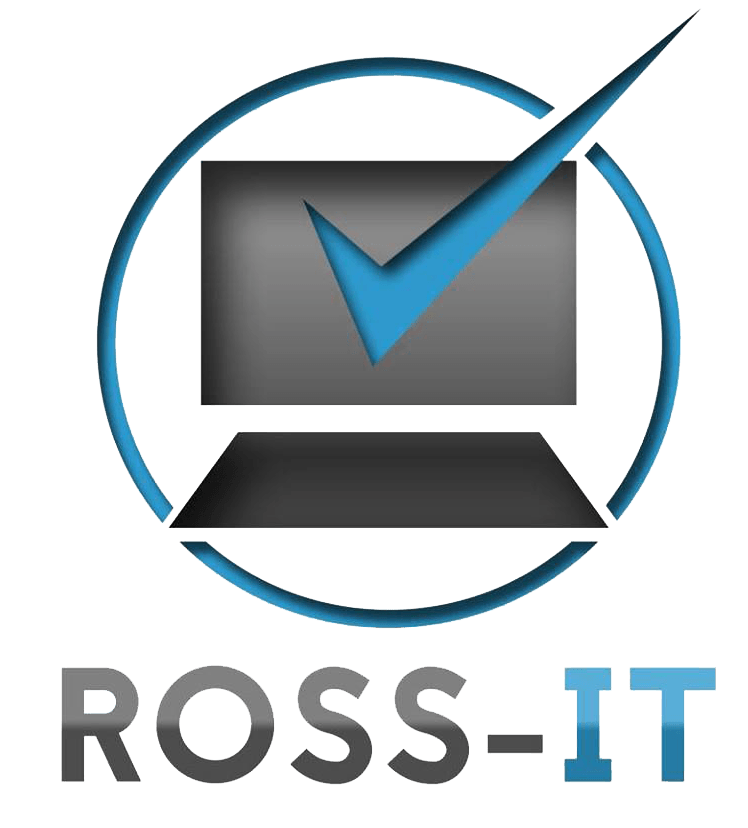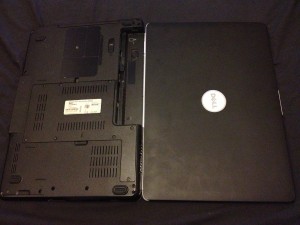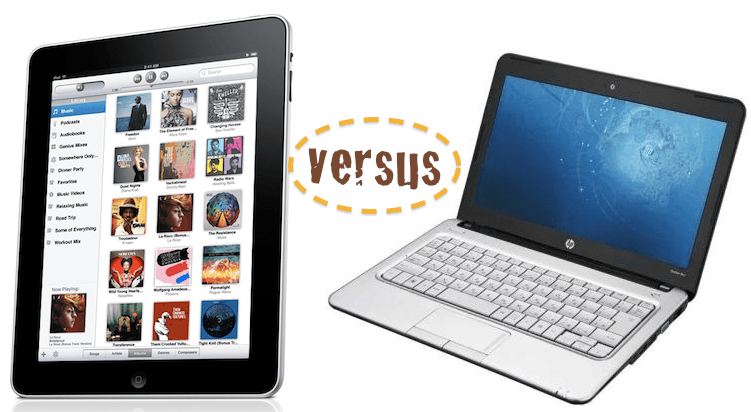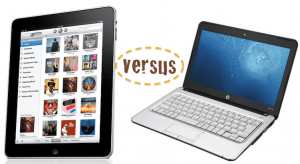Laptop Spillages – Seconds Count What to do
Laptop Spillages – How to handle liquid damage
I often see laptops that get brought to me at Ross-IT that have been subjected to an unwanted bathing in some form of liquid, the majority of people when i asked them what they did after the spillage said the first thing they did (other than panic of course) was to get some form of cloth and try and soak up the liquid. Then shortly after their laptop cuts off never to be turned on again, this is because usually the liquid has made its way onto the motherboard and shorted out a circuit. Now you would think that is bad enough right, how much worse can they get? Well if your poison of choice happens to be a fizzy drink like Coke or worse alcohol the damage doesn’t stop there, the problem with these liquids is that they will also corrode the circuit board after the inital short circuit, which makes repair even harder and normally more expensive.
Below i am going to give you a few simple steps to remember, so if you are ever subject to this happening you can reduce the risk of completley ruining your laptop altogether.
Step 1 – Remove Laptop Power Cord + Power Off
Yes if you have your laptop conected to its charger remove it straight away, the first thing you need to do is kill off the electrical supply and this is the first step to doing so. Once the power cord has been removed the next step is to manually turn the machine off as quickly as possible seconds count here, so no messing about push and hold the power buttong until the machine turns off, don’t simply push it once and allow it to shut down as this will take to long and shutting down using the start>shutdown option in the OS will take even longer!
Step 2 – Remove the Battery
The next step is to remove the batery as this holds charge, and could also cause a short circuit. by removing the baterry you are eliminating the chance of the motherboard blowing a fuse. The quicker you do this the better, the idea being if you are quick enough you ca do this before any liquid makes its way through to the motherboard, however this does depend on the design of the laptop and the amount of liquid that has been dumped onto it.
Step 3 – Place face down
Although this may be pretty obvious as to why you should place it face down, im going to briefly explain why, by placing face down you are helping to stop the liquid finding its whay onto the motherbaord, obviously this will depend on the laptop design but the rule remains the same. If your laptop does not extend fully like the one in the picture you could for example hang it off the edge of your bed with the keyboard face down on the bed and a couple of books to weigh it down. You can to speed up the process put your laptop somewhere warm and dry such as an airing cupboard this will speed up the time it take to dry out.
So hopefully after reading this brief article if you ever spill liquid onto your laptop you will have a good idea of what to and what not to do. once it is fully dry can take a few days! you can either try and power back on, or i would recommend taking it into your local computer shop. Here at Ross-IT we specialise in laptop repairs in Colchester and are more than willing to take a look for free.