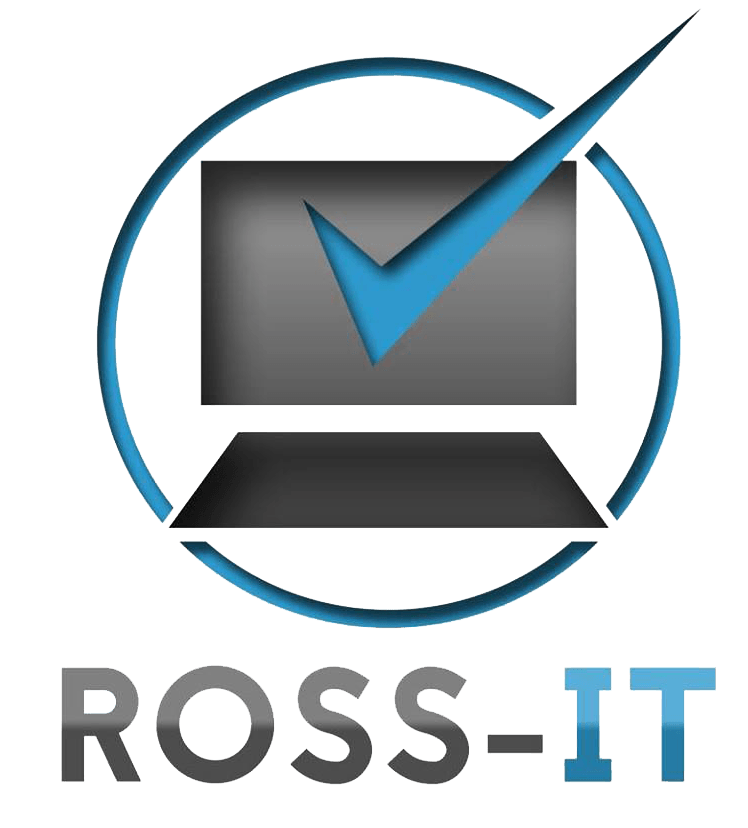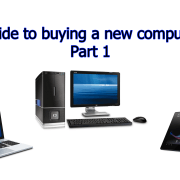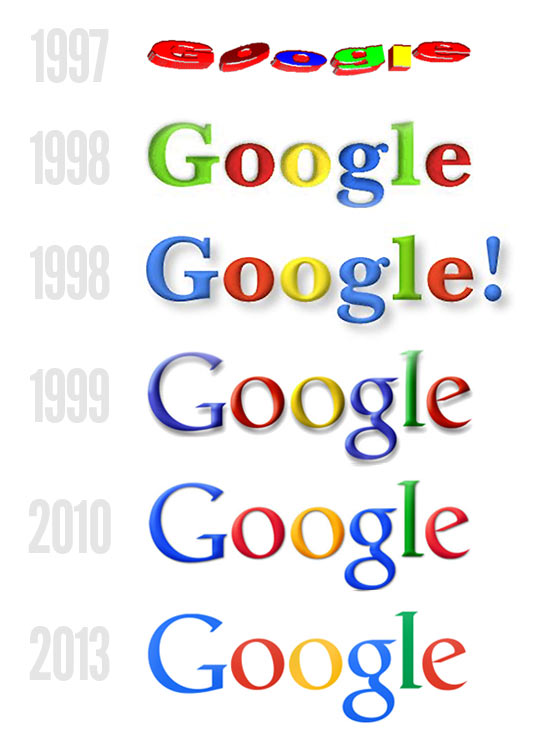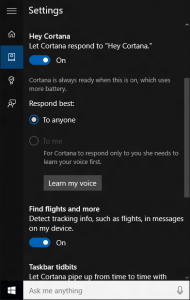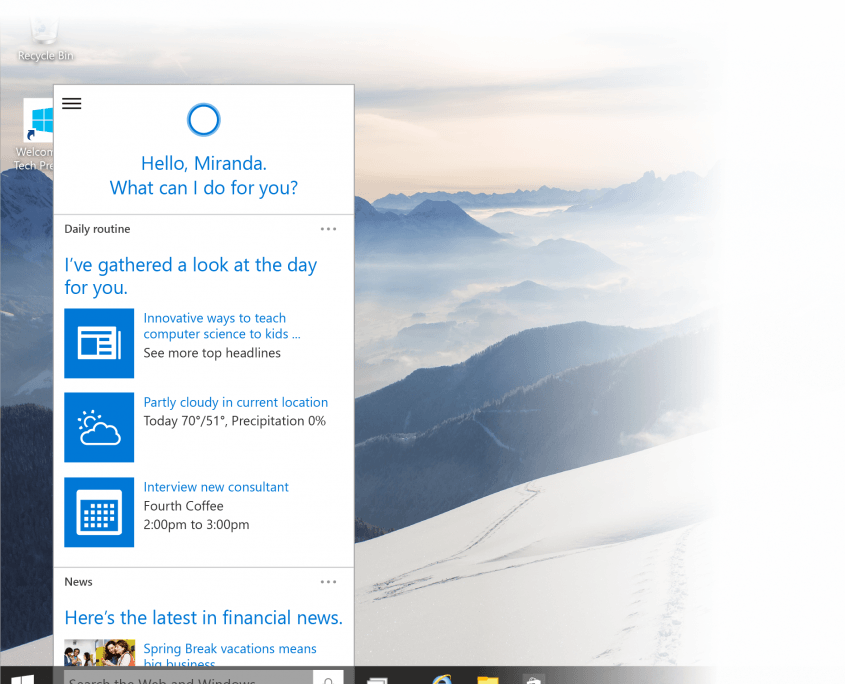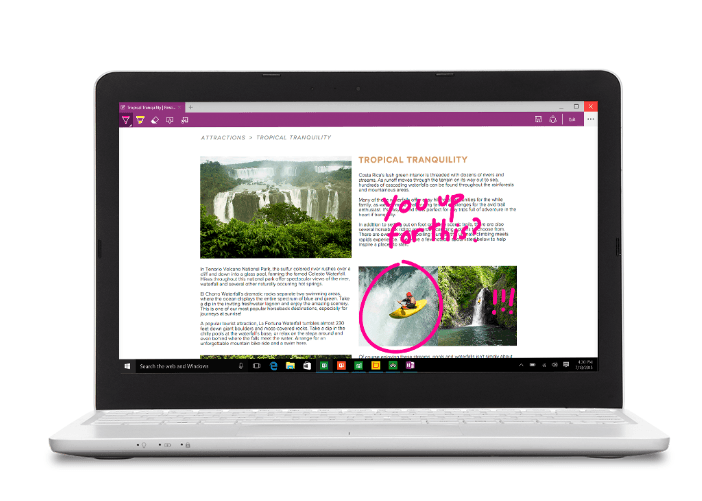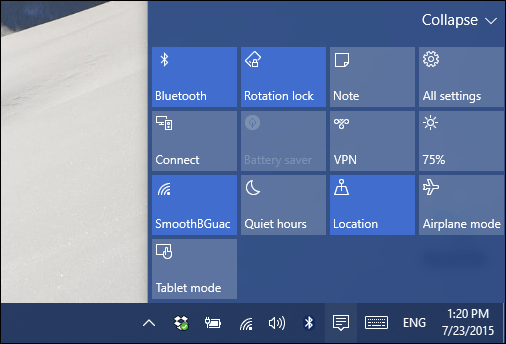Guide to buying a new computer part 2
Processors
Not all processors are created equal, single core, dual core, triple core, quad core, even 8 core processors are now available, most entry level computers will come with a dual core processor, between 2 and 3.0Ghz depending on if it’s a laptop or PC tower, this will allow you to do the basics with ease, you can pick up triple core or low level quad cores at reduced prices or with entry level systems. If you are looking to do something a little more demanding such as gaming, Sage accounting or other resource hungry programs then a quad core would be a sensible upgrade, a dual core can still cope with these tasks however performance will be greatly reduced! Also worth noting with budget systems make sure that you are not buying a 1.2 or 1.4Ghz processor as these are put into budget systems and can really struggle with doing the very basics after you have installed your desired software.
RAM
RAM is generally an easy area to cover, this is because most computers now days are supplied with a lot of ram and with the introduction of Windows 8 and 10 these operating systems are much less taxing on your RAM compared to Windows 7 and Vista. You will struggle to find a machine with less than 4GB and can even get them with 16GB. Upgrading the RAM is only worth doing if the rest of the system is up to scratch otherwise you will more than likely cause a bottleneck and the machine won’t be able to utilise it.
Graphics cards?
When it comes to graphics cards, unless you are looking to have dual screens for a desktop, or looking to be able to play games or even some serious photo or video editing, on board graphics cards should be more than capable of doing what you need, with new on board graphics being capable of full high definition (1920 x 1080) resolutions. If you do require an external graphics card there are so many to choose from, the best thing to do is if you are looking to play a particular game is checking what the minimum specification is that it will play on and going up from there is a good start.
I think I have covered the majority of the basics that you need to know before you go out and buy yourself a new computer, on the whole its really about what you are looking for and what you need it to do, as well as what your budget will allow, if there is a special offer you may find going for the higher specification option cheaper than you first thought!