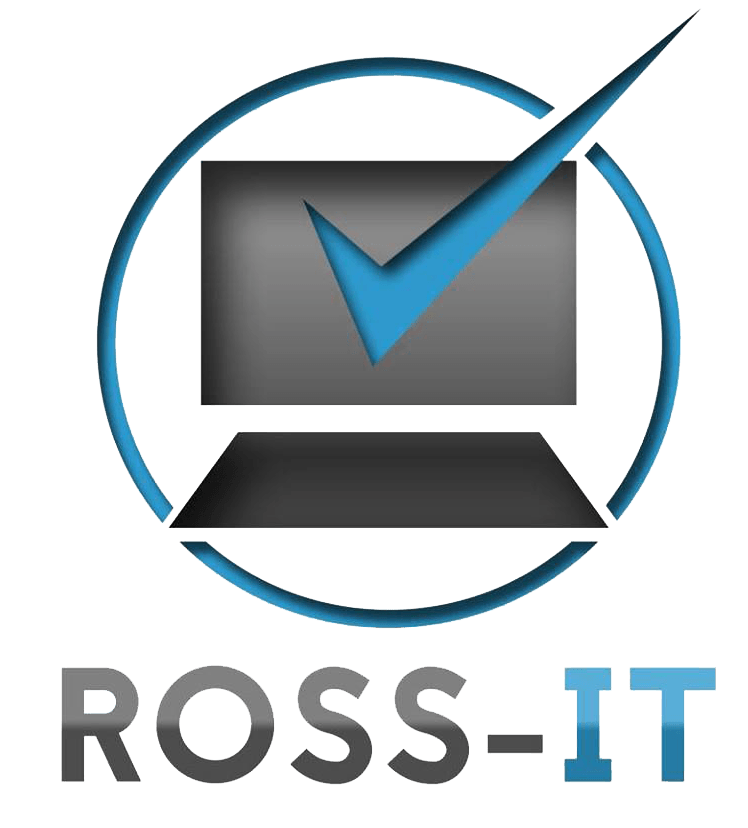Apple and Windows; the pros and cons
There is nothing that divides opinion among computer users more than the Apple v Windows debate.
It is, however, fair to say, that each has its strengths and drawbacks.
So we will try to look at them objectively.
Set-up is equally easy with either of them. Although it is not compulsory to sign up to either, there will be features that cannot be accessed without.
But on the whole set-up is pretty straightforward.
Once you have set up your machine, you have to log in and again, these are different but still pretty straightforward.
However, where Windows does score perhaps better is that you get a start button and menu from which you can access apps, settings, and documents easily. Apple on the other hand has nothing similar although there is a way to access what you need by putting frequently used apps into your Dock.
One of the big drawbacks mentioned with Apple is that you are confined to its range of products, which can be expensive, while Windows has an enormous range of hardware options and gives you a lot more leeway in configuring a system with the components you want, and more flexibility to upgrade later.
According to PC Newsmag “Microsoft throws in nifty Sticky Notes, Skype, Translator, and Xbox gaming apps. But macOS includes a superior video editor, a preview utility, and a streaming music service. It also throws in the awesome GarageBand music composition app and a full productivity suite.”
When it comes to searching Windows wins out because its search box in Windows 10 displays at all times.
However, when it comes to integration with other devices, Apple is the clear winner for allowing you to switch between devices and carry on where you left off.
Desktop and windows management
Again, Windows has the edge with windows much easier to arrange on screen.
Finally, when it comes to gaming. there are many more top-level titles on Steam that are compatible with Windows than macOS.
Security
While Windows has historically been vulnerable to more malware than Apple in the recent past, Apple is beginning to catch up as its systems become more widely popular and therefor attractive to scammers.
Mac operating systems offer built-in security features, such as Gatekeeper and FileVault. Windows has features such as Windows Defender and BitLocker to provide robust security options.
Computing power
According to Digital Trends when it comes to computing power Apple Silicon ARM chips, and these are getting more powerful by the day.
Windows, on the other hand “mostly use either Intel or AMD processors and Nvidia or AMD graphics cards. In the most powerful Windows laptops, this can mean a greater power draw and lower battery life while the fans constantly run.”
So there you have it.