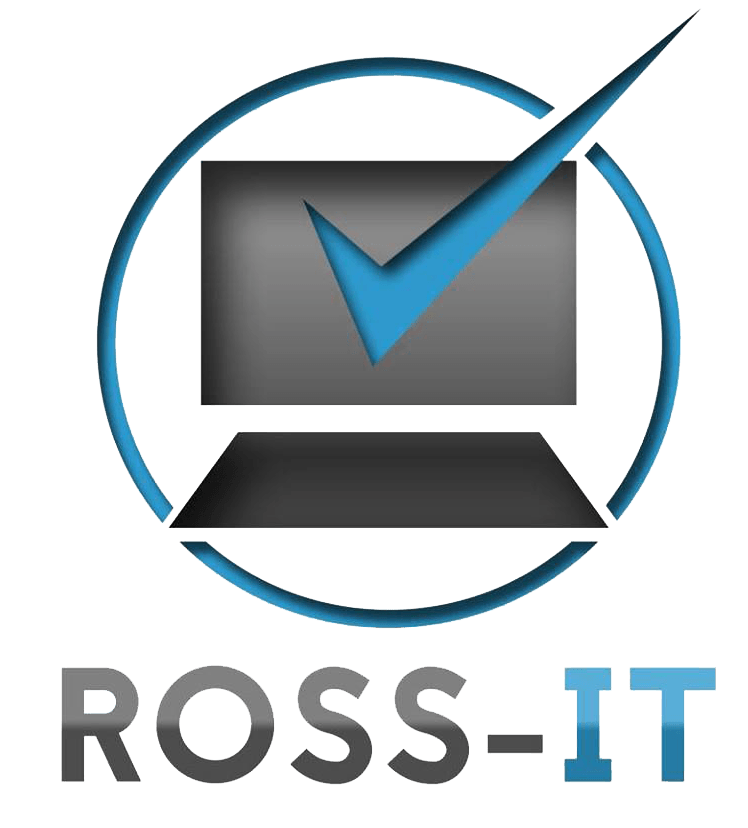What’s new in Windows 11 and should you upgrade?
There is no doubt that the new interface that came with Windows 11 disconcerted many people.
The Taskbar icons are now centred and smaller like in Chrome OS, but the Start button is still to the left of the other app icons.
However, there are plenty of useful innovations once you get beyond that.
Windows has long been unmatched in its ability to position, size, open, and close windows on the screen to your taste. But with Windows 11 you get Snap Layouts that let you choose from a selection of window layouts, easily populating them with app windows of your choice.
The redesigned Settings app now features a persistent left menu and you can set a different background colour or image for each virtual desktop you have, which makes a lot of sense if you have one desktop for work and another for personal use, for example.
Teams was a welcome innovation with a new taskbar button giving easy access in Windows 11.
Another improvement in Windows 11 is enhanced gaming, which supports features like Auto HDR and DirectStorage — an upcoming feature that helps games load in less than one second.
On the whole, performance is better on Windows 11. It does a lot of work in memory management to favour the app windows you have open and running in the foreground. This should ensure that they get more CPU power over other system resources. Windows 11 also suspends some data in RAM while your PC sleeps, helping it wake from sleep 25% faster than Windows 10.
Windows 11 has more AI features, none of them going back to Windows 10, and they all fall under the Copilot banner, which is Microsoft’s AI chatbot.
But should you upgrade to Windows 11?
Microsoft removed some features that are available in Windows 10. You can no longer sync your desktop wallpaper; Internet Explorer and the Math Input panel are gone; and a few apps are also removed.
Also, the new features also bring some limitations that complicate some upgrades, especially on older PCs.
You’ll need a recent processor from Intel 8th-generation or AMD Ryzen 2000 (or newer) processor and support for TPM 2.0 on your system. TPM is basically a hardware security processor in modern PCs.
If your computer is more than 4 years old, there’s a good chance that it’s not supported by Windows 11. That might be the deciding factor between it and Windows 10.